Azure Monitor Managed Service for Prometheus is a fully managed monitoring solution in Azure Monitor. It allows us to collect Prometheus metrics from Azure Kubernetes Services (AKS) clusters to monitor the workload.
This blog provides a guide on monitoring stateful workloads running on Azure Container Service within an Azure Kubernetes Service (AKS) cluster with managed Prometheus enabled.
Pre-requites
- Azure Kubernetes Service (AKS) cluster with Azure Container Storage enabled
- Managed Prometheus enabled in Azure Kubernetes Service (AKS) cluster
Azure Container Storage provides two types of metrics, Storage Pool Metrics and Disk Metrics. To start collecting these metrics, install Azure Container Storage on a Prometheus-enabled Azure Kubernetes Service (AKS) cluster. Once both requirements (Managed Prometheus is enabled, and Azure Container Storage is added) are met, the Azure Kubernetes Service (AKS) cluster will automatically begin collecting Azure Container Storage metrics.
Let's learn how to access the Azure Container Storage metrics.
Sign in to Azure portal and go to Azure Kubernetes Service (AKS) cluster
Select Insights under Monitoring on the Service Menu
Select Monitor Settings
Select the Azure Monitor workspace instance under the Managed Prometheus.
Select the Metrics under Monitoring on Azure Monitor workspace instance service menu.
You can find Azure Container Storage metrics from the metrics dropdown.
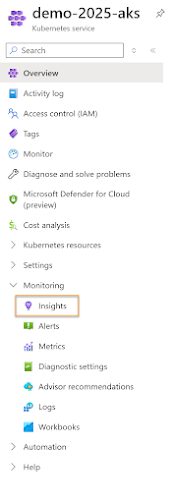







No comments:
Post a Comment