YAML pipeline conditions can be utilized to generate pipelines that meet various criteria, such as dependencies between stages and determining whether a stage should be run or not. In this blog post, we will learn how to run stages based on dynamically generated variables.
Pre-requisites: Azure DevOps Account
1. The following pipeline consists of two stages called StageA and StageB. StageB depends on StageA.
2. Dynamically assign a value to the variable 'dependantstageshouldrun' as below
Write-Host "##vso[task.setvariable variable=dependantstageshouldrun;isOutput=true]true"
3. Add a condition to the dependent stage using the dynamic variable as shown below
condition: and(succeeded(), eq(dependencies.StageA.outputs['JobA.checkCondition.stageshouldrun'], 'false'))
Following is the full YAML pipeline
pool:
Azure Pipelines
stages:
- stage: StageA
jobs:
- job: JobA
steps:
- powershell: Write-Host "##vso[task.setvariable variable=dependantstageshouldrun;isOutput=true]true"name: checkCondition - stage: StageB condition: and(succeeded(), eq(dependencies.StageA.outputs['JobA.checkCondition.dependantstageshouldrun'], 'true'))
dependsOn: StageA
jobs:
- job: JobB
steps:
- powershell: Write-Host "This is Stage B"
Stage B runs only when the condition in Stage B is true, as shown in the image below.
Change the 'dependantstageshouldrun' variable value to false in Stage A and rerun the pipeline. Then StageB will be skipped because the condition is not fulfilled.

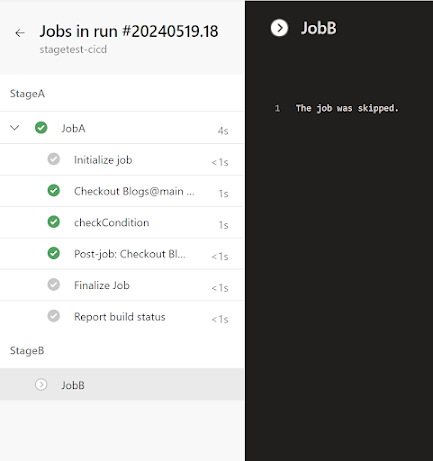



No comments:
Post a Comment