This blog explains a one of the solutions for automatic redirection from http to https when using Chrome browser.
Reason for the issue:
HTTP Strict Transport Security (HSTS) forces user's web browser to use https even when requesting http.
Solution:
Disabling the force redirection can be done as explains below.
Open chrome browser and go to chrome://net-internals/#hsts
It will open following window which allows to delete domain security policies.
Go to Delete domain security policies section, Enter the domain and click on delete button.
It will fix the automatic redirect issue for the given domain.

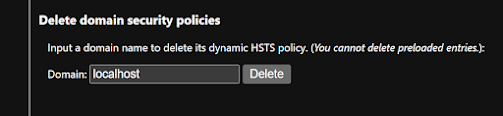



No comments:
Post a Comment