Continuous integration and continuous deployment are well-known process in today's Software world which supported by several software workflow automation tools. No matter which tool you use, the secrets such as passwords should be hidden and secured.
GitHub actions is a feature available in GitHub which can be utilized to create CI CD pipelines for the software products. This blog explains how to manage secrets in GitHub Action pipelines.
Pre-requisites: GitHub Repository
Expand the secrets under security section in Settings tab. Select Actions from the list.
Once secret is added successfully, you can use it in GitHub action pipelines as ${{secrets.name of the secret}}.
Ex:
${{ secrets.AZURE_AD_TENANT_ID }}


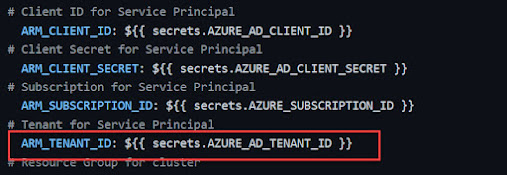



No comments:
Post a Comment