- Let's go to Azure DevOps and check possibility to create a service connection to Jira. You would be able to find the Jira in the service connection type list, however, you would be able to see save button of the service connection creation process disables even after enter the values. It doesn't allow to create the service connection between two tools.
- Let's go to Jira and try to create a connection between two tools using Jira apps.
- Go to Jira Apps section and navigate to Find new apps.
- Search for Azure Pipelines for Jira and install.
- Once app is successfully installed, configure it to connect with Azure DevOps organization.
- When trying to configure the app to connect with Azure DevOps organization, it would give an error similar as follows.
- This is a small bug in this app which we can fix by ourselves. To fix this, open Developer tools (F12) and search for iframes.
- Add following code part to the relevant iframe as shown in the image.
style="opacity: 1;display: block;height: 100%;"
- Once this part is added, configuration page will be opened without any issue. You can continue the configuration and build up a connection between Jira and Azure DevOps.
We have discussed how to fix an issue in Azure DevOps pipeline app in Jira and configure the service connection between two tools. In the next post, let's discuss how to link Azure DevOps deployment pipeline to Jira task.

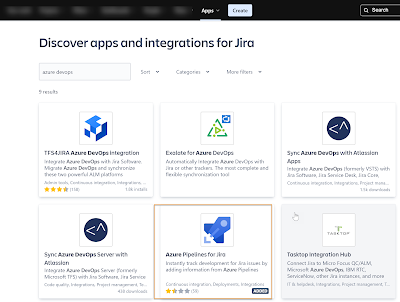






No comments:
Post a Comment