Following steps show you how to trigger a web job using Web Job API.
- First we need to find site credentials(publish profile credentials).You can find site credentials by following Option 1 or Option 2.
Option 1:
- Login to Azure portal(https://portal.azure.com) and go to web job tab of your site
- Click on “Properties”,After that properties window will open

- In properties window you can find site credentials

Option 2:
- Login to Azure portal(https://portal.azure.com)
- Go to App Services—>Select your site –>go to Overview—>click on Get publish profile.
- After click on this you can download the document with publish settings.
- In this document you can find site credentials(Username and Password).
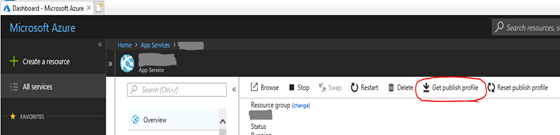
2. After you find the site credentials you can trigger web jobs using following code
- In first few lines you can see authentication details.
- Then Create a web request instance by calling Create with URL
System.Net.WebRequest request = System.Net.WebRequest.Create(URL);
- We use protocol method POST to send request data
- Finally send the request to the server by calling GetResponse() method
System.Net.WebResponse response = request.GetResponse();
string userName = myusername; string userPassword = mypassword"; string jobName = mywebjob; var unEncodedString = String.Format($"{userName}:{userPassword}"); var encodedString = Convert.ToBase64String(System.Text.Encoding.ASCII.GetBytes(unEncodedString));string URL = "https://mywebappname.scm.azurewebsites.net/api/triggeredwebjobs/" + jobName + "/run"; System.Net.WebRequest request = System.Net.WebRequest.Create(URL); request.Method = "POST"; request.ContentLength = 0; request.Headers["Authorization"] = "Basic " + encodedString; System.Net.WebResponse response = request.GetResponse();



No comments:
Post a Comment